I was also suffering from this problem and finally I got succeeded so i am sharing my experience here.
Steps:
(This is a experience of doing it in windows 7 but should work in xp, vista and 2000 as well)
1. Open SQL management studio and log in
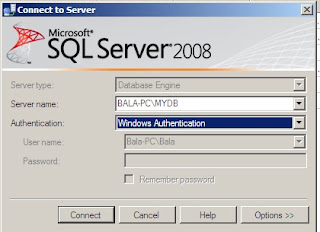
first as windows authentication mode.
(choose proper server name in which you want to add user)
as shown in figure
2. Extend security folder content which is located in right side if window. Rig
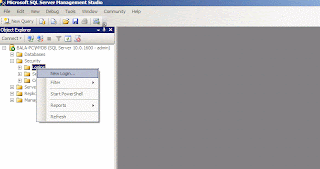 ht click on login tab (as shown in figure) and add new user.
ht click on login tab (as shown in figure) and add new user.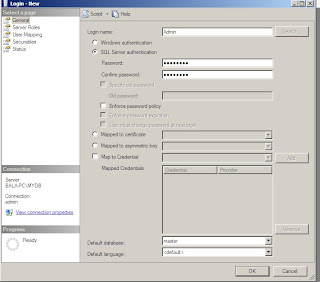
3. put login name, click radio button to SQL Authencation,
put password
uncheck enforce password policy and select database as master as shown in figure
4. click on user mapping tab and click on master database and make it owner of database as shown in figure.
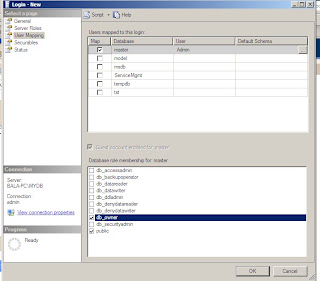
5. Now you completed the process click ok and restart computer then try to login with your new user account. For sure it will work.
If you have any problem please feel free to ask me :)
Thank you
mebalkrishna@gmail.com
No comments:
Post a Comment